This won’t be a very exciting blog, but my hope is it’ll help someone down the line.
The situation:
We have an older house, built in the ’70s. In April of 2024, we got a new Lennox Dual Fuel Mini VRF system installed, so we now have central heating and a/c.
After the installation, they replaced our old thermostat with a Lennox F1943L-3P, VRF Wifi Touchscreen Wi-Fi Controller that would ‘phone home’ to the company that did the work, to let them know if something was going wrong with the system. Jeremy and I downloaded the app on our respective phones and excitedly tried out our new system.
The problem:
It would hold our requested programming for a while (Nevada in April/May means it could be 90º in the daytime, or it could – and did, this year – snow). So we had it programmed to “auto” – to turn on the heat when the house hit 64º and turn on the a/c when it hit 74º. For the most part, it worked fine during the day. The real problem came at night. We like our house cold when we sleep and, when temps allow, we want to open the windows and let mother nature cool things off, rather than burning energy to do so. So, we set it to turn “off” at 10 p.m., and then set it to turn back “on” at 6 a.m., with our 64/74 setting. But in the middle of the night I would wake up to the fan blowing, and the air it blew was not ‘hot’ but it sure wasn’t ‘cool’ either, and it was negating my open-window cooling system. It also would not turn itself back on in the morning.
So then we thought well, maybe we HAVE to have it on, with the minimum temp the app allows, 62º. It wasn’t optimal, but we tried it – at 10 p.m. we set it to heat at 62º. Astoundingly, I woke up several times to the fan blowing again! And not only that, it had turned ITSELF to “off,” but the fan would still run. I would wake up, use the app to turn it back “on” and the fan would stop. Then I’d go back to sleep only to wake up a couple hours later to the same scenario!
Next we tried setting it only to “cool” at night, so that the heat would never come on. Same situation – the thermostat would turn itself to “off” and the fan would be blowing lukewarm air when I woke up in the mid of the night.
This also happened sometimes during the day, but it wasn’t as noticeable because we were awake and fiddling with settings so often, to try to get this thing to do what we wanted. I’m sure if that thermostat could talk, it would have had some words for us!
So, we’ve been researching how to replace the stupid thermostat (whose app gets 1 star in the app store, btw), but really just wishing we could figure out how to make it do what we ask, without having a mind of its own. The ‘manual’ that came with it was worthless, and all my Google searches came up short, with suggested problems that would likely happen with an older system, not one that was only a couple weeks old.
The solution:
I was at my wit’s end, and then yesterday I got into a conversation with our HVAC guy at work. I asked him if I could pick his brain to see if he could offer any suggestions. When I explained what was going on, we talked through a lot of things, and toward the end he said, “I’m not an expert at this kind of stuff. My expertise is in efficiently moving air, not the mechanics behind it.” He even told me that he is being sent for VRF training later this year, specifically because of the increased popularity of these kind of units. As we chatted, though, he mentioned that commercial systems require that the fan circulates air 6 times per hour (I might have that frequency wrong – going from memory). Then he said maybe this system is set to circulate as well, and that is somehow overriding or messing up our settings. He also said the reason the air coming on at night was warm was because it was just recirculated air from the system – that newer houses had an option to pull outside air at night, but our older house likely did not have that. He suggested that if we could figure out a way to turn off the automatic circulation function, maybe that would help.
Well, believe me, we had looked through ALL the settings, both in the app and the thermostat, many times. But we hadn’t been looking specifically for this function. Again, the manual/documentation that comes with this thermostat is worthless and had NO information about any of this. But! That little tidbit was enough to lead Jeremy to the solution.
This is the front of our thermostat. In the upper right-hand corner is an indicator of what the thermostat is set for. It can say HEAT, COOL, AUTO, or OFF. If you tap that indicator, you come to the magic settings.
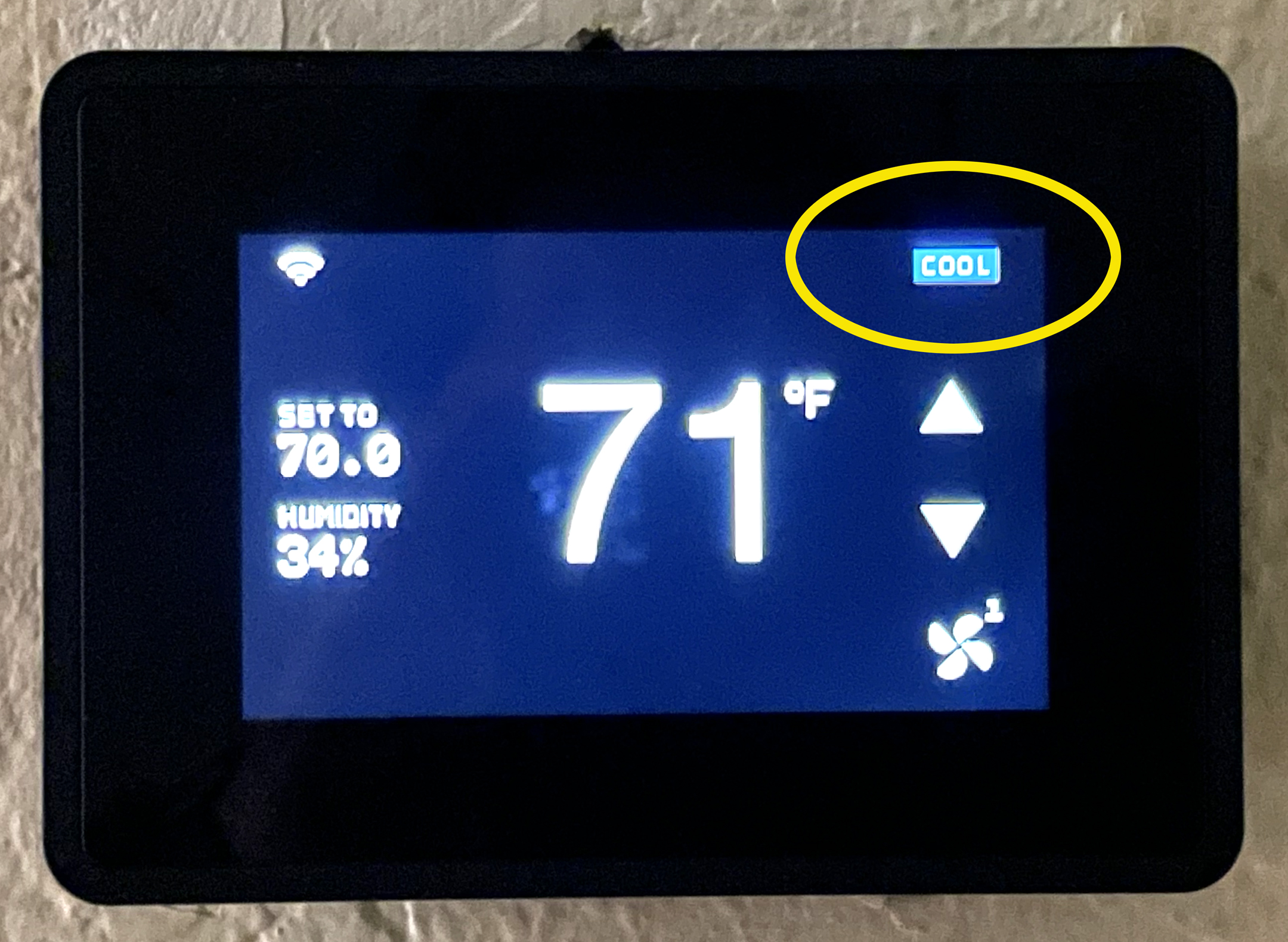
We didn’t realize what this stuff meant. Our fan had been set to “Auto” the entire time. We assumed that just meant it would come on with whatever blowing strength it needed to do the heating or cooling we were asking for. It does not! That “Auto” seems to control the air circulation. NOWHERE in any documentation was any of this explained. We toggled that “fan: Auto” OFF and that solved every single one of our problems.
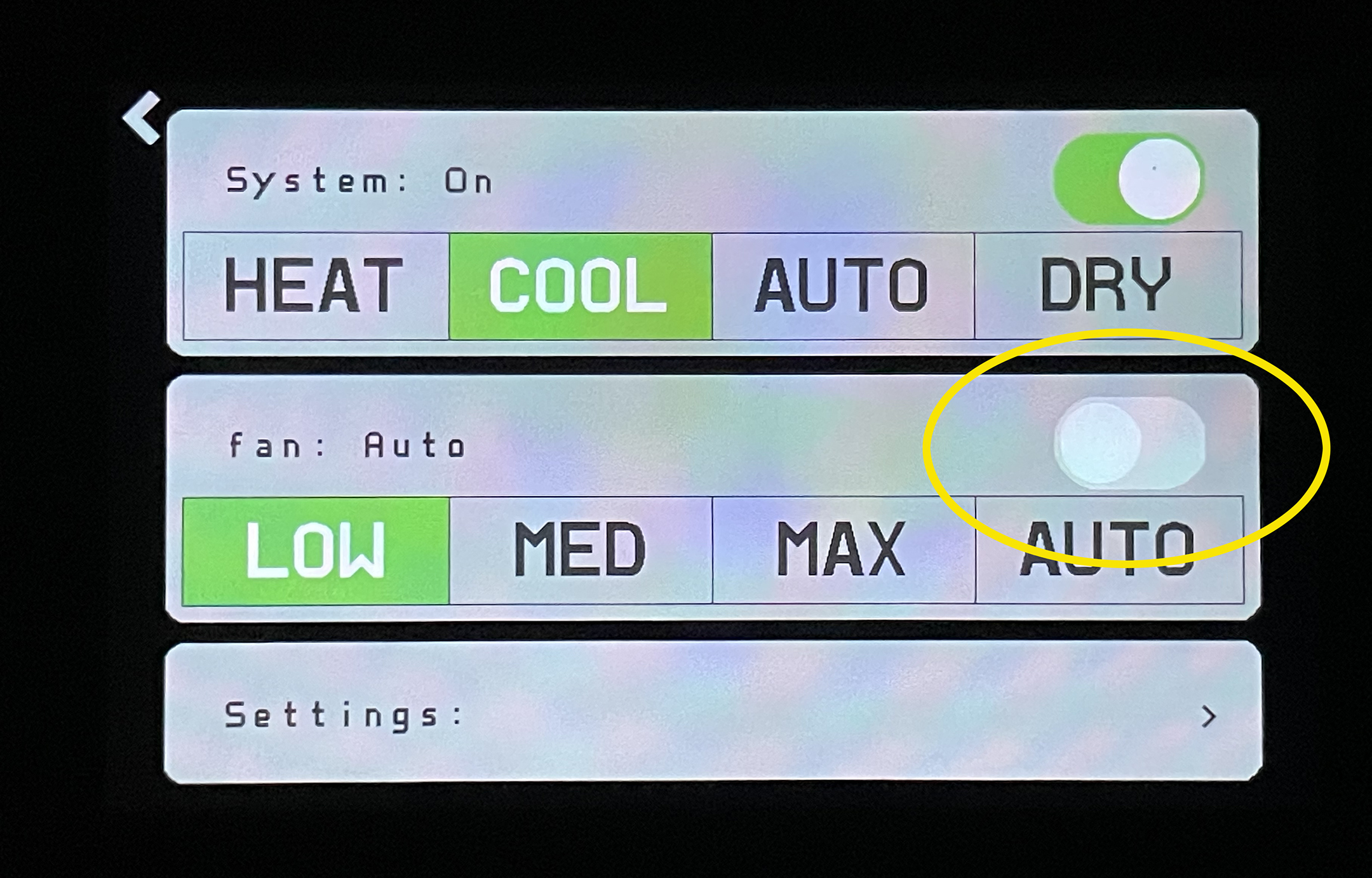
I guess for those that still want a fan to circulate air intermittently, this will not be a great solution, but we don’t care much about that. The programming now holds where we want it, the fan only comes on when the system is actively cooling/heating, and we are finally able to love our new central heating and a/c system. I hope this helps someone else, in the future.